Provides methods and properties for managing calibrations for screen based eye trackers. More...
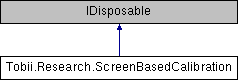
Public Member Functions | |
| ScreenBasedCalibration (IEyeTracker eyeTracker) | |
| Initializes a new instance of the ScreenBasedCalibration class More... | |
| CalibrationStatus | CollectData (NormalizedPoint2D positionOnDisplayArea) |
| Starts collecting data for a calibration point. The argument used is the point the calibration user is assumed to be looking at and is given in the active display area coordinate system. More... | |
| async Task< CalibrationStatus > | CollectDataAsync (NormalizedPoint2D positionOnDisplayArea) |
| Asynchronous version of the CollectData method. This is useful since this operation can take a while on some eye trackers. Starts collecting data for a calibration point. The argument used is the point the calibration user is assumed to be looking at and is given in the Active Display Area Coordinate System. More... | |
| CalibrationResult | ComputeAndApply () |
| Uses the collected data and tries to compute calibration parameters. If the calculation is successful, the result is applied to the eye tracker. If there is insufficient data to compute a new calibration or if the collected data is not good enough then calculation is failed and will not be applied. More... | |
| async Task< CalibrationResult > | ComputeAndApplyAsync () |
| Asynchronous version of the ComputeAndApply method. Uses the collected data and tries to compute calibration parameters.If the calculation is successful, the result is applied to the eye tracker.If there is insufficient data to compute a new calibration or if the collected data is not good enough then calculation is failed and will not be applied. More... | |
| void | DiscardData (NormalizedPoint2D positionOnDisplayArea) |
| Removes the collected data associated with a specific calibration point. More... | |
| void | EnterCalibrationMode () |
| Enters the calibration mode and the eye tracker is made ready for collecting data and calculating new calibrations More... | |
| async Task | EnterCalibrationModeAsync () |
| Enters the calibration mode asynchronously and the eye tracker is made ready for collecting data and calculating new calibrations More... | |
| void | LeaveCalibrationMode () |
| Leaves the calibration mode. More... | |
| async Task | LeaveCalibrationModeAsync () |
| Leaves the calibration mode asynchronously. More... | |
| void | Dispose () |
| Should be called when done with the Calibration object to release resources. More... | |
Protected Member Functions | |
| virtual void | Dispose (bool disposing) |
| Dispose(bool disposing) executes in two distinct scenarios. If disposing equals true, the method has been called directly or indirectly by a user's code. Managed and unmanaged resources can be disposed. If disposing equals false, the method has been called by the runtime from inside the finalizer and you should not reference other objects. Only unmanaged resources can be disposed. More... | |
Detailed Description
Provides methods and properties for managing calibrations for screen based eye trackers.
Constructor & Destructor Documentation
|
inline |
Initializes a new instance of the ScreenBasedCalibration class
- Parameters
-
eyeTracker The eye tracker to calibrate.
Member Function Documentation
|
inline |
Starts collecting data for a calibration point. The argument used is the point the calibration user is assumed to be looking at and is given in the active display area coordinate system.
- Parameters
-
positionOnDisplayArea Data for a calibration point.
- Returns
- The status of the calibration process.
|
inline |
Asynchronous version of the CollectData method. This is useful since this operation can take a while on some eye trackers. Starts collecting data for a calibration point. The argument used is the point the calibration user is assumed to be looking at and is given in the Active Display Area Coordinate System.
- Parameters
-
positionOnDisplayArea Data for a calibration point.
- Returns
- An asynchronous operation that can be awaited and will contain the status of the calibration process.
|
inline |
Uses the collected data and tries to compute calibration parameters. If the calculation is successful, the result is applied to the eye tracker. If there is insufficient data to compute a new calibration or if the collected data is not good enough then calculation is failed and will not be applied.
- Returns
- A CalibrationResult.
|
inline |
Asynchronous version of the ComputeAndApply method. Uses the collected data and tries to compute calibration parameters.If the calculation is successful, the result is applied to the eye tracker.If there is insufficient data to compute a new calibration or if the collected data is not good enough then calculation is failed and will not be applied.
- Returns
- An asynchronous operation that will provide a CalibrationResult.
|
inline |
Removes the collected data associated with a specific calibration point.
- Parameters
-
positionOnDisplayArea The calibration point to remove.
|
inline |
Should be called when done with the Calibration object to release resources.
|
inlineprotectedvirtual |
Dispose(bool disposing) executes in two distinct scenarios. If disposing equals true, the method has been called directly or indirectly by a user's code. Managed and unmanaged resources can be disposed. If disposing equals false, the method has been called by the runtime from inside the finalizer and you should not reference other objects. Only unmanaged resources can be disposed.
- Parameters
-
disposing Set to true if the method is called from the user's code.
|
inline |
Enters the calibration mode and the eye tracker is made ready for collecting data and calculating new calibrations
|
inline |
Enters the calibration mode asynchronously and the eye tracker is made ready for collecting data and calculating new calibrations
- Returns
- An asynchronous operation that can be awaited.
|
inline |
Leaves the calibration mode.
|
inline |
Leaves the calibration mode asynchronously.
- Returns
- An asynchronous operation that can be awaited.